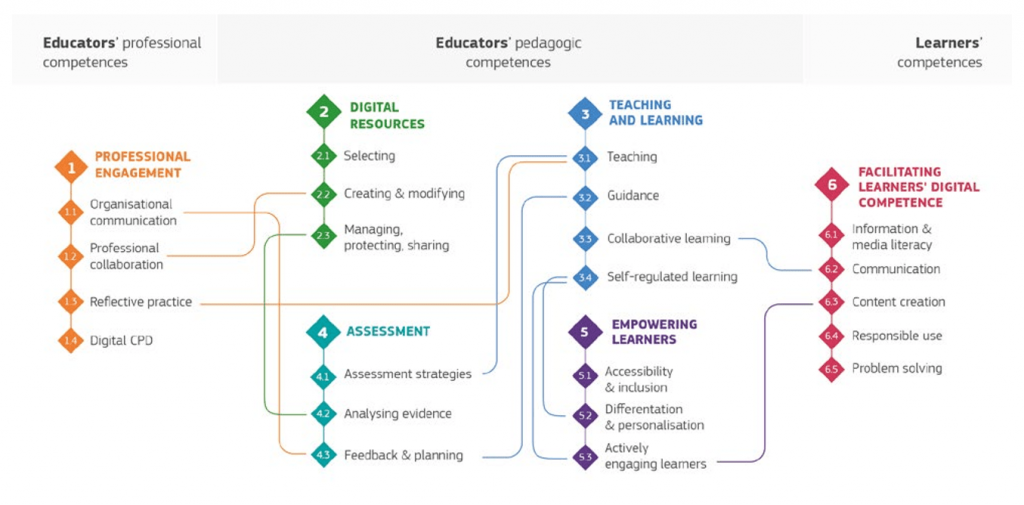Now you have a general overview of your digital abilities. However, as experts in education deeper self-reflection is key. So let’s make your competence more concrete and turn to the DigCompEdu -framework (active link here).
One reason for deciding to use this framework is that the proficiency levels are similar to CEFR (the Council of European Common European Framework for Languages) which is a familiar to educators and students.
Here we will use the DigCompEdu framework to continue adding content to your portfolio.
- Take a quick look at the image above (Fig. 1 : The DigCompedu Framework) which gives an overview of the categories and subcategories of the framework
- Download the DigCompEdu -guide or use the quick access to the proficiency levels to familiarize yourself with them in greater detail.
- There are six areas divided into subcategories. Please remember you don’t need to go through them all at once. This is what we suggest:
- Focus on one area that you find interesting or most relevant for your context.
- Analyze and identify the competence level you are at in each subcategory.
- Write the competence level down. Justify and give examples why you think you are on a certain level. You may find that in some areas you are between levels. Don’t worry. This is normal (see tips below).
- Plan concrete steps to improve your competence in a certain subcategory. Set yourself realistic and timed goals, and specify the means of getting there.
Remember bite-sized goals rather than overfacing yourself with a feast.
TIPS BASED ON OUR EXPERIENCE
This is what we recommend based on how we did it :
- Choose the format that fits you best for documenting your analysis.
- We explored with good old Word and Excel. Documentation makes your competence visible and more tangible. Here you can find a few templates to guide you (link to GoogleDriveExcel -template), (link to GoogleDriveDoc -template)
- Develop and share your best practices for documenting in your work community.
- Reserve time in your work schedule. Think bite-sized, not feat. Even if it takes you an entire month to work through one complete category including all the subcategories, in six months you have covered them all!
- Pair up with a portfolio buddy i.e. someone to carry out the process. Talk to your leader to see what how they plan to support your co-operation.
- Have faith in the process. Check your attitude.
We found that we overestimated our digital literacy compentences in some areas and in others we underestimated. The framework was empowering and allowed us to see and share what we actually know and do! The process also motivated us to find out more, and gave ideas for development. It was also a great basis for the next step in creating a portfolio.
Now move on to STEP 3