←Back to the digital literacy main page
Here we present a detailed analysis of the seven key skills of digital literacy for teachers in the Language Centre context. For each key skill, you will see a list of example competences teachers may have. The purpose of the grid is to lay out for you the diversity of what digital literacy is and provide you with a tool for initial self-reflection before you take the teacher’s self-evaluation questionnaire provided.
(Based on the Jisc framework 2012)
Attitude and motivation

- approach digital literacy with an open mind
- recognize the effect of motivation, attitude and feelings attached to digitalization
- reflect and adjust one’s own motivation, attitude and feelings towards digitalization and guide students to do the same
ICT Proficiency
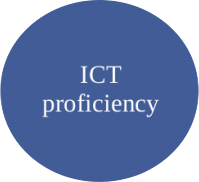
- critically assess the benefits/constraints of ICT, i.e. when to use and when not to use
- critically choose applications for learning, teaching and assessment
- use ICT-based devices, applications, software and services
- use basic productivity software, web browser and writing/presentation software
- use digital capture devices (eg tablets, phones and cameras)
- use learning, teaching and assessment platforms (e.g. Moodle, O365), as required
- choose, adapt and personalize ICT applications and systems
- recover from failures (pedagogical and technical failures)
- stay up-to-date with ICT as it evolves and adopt new systems, applications and approaches into teaching practice
Information, Media and Data Literacy
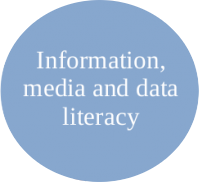
Information literacy
- find, evaluate, manage, curate, organise and share digital content for learning, teaching and assessment
- critically assess digital content for its learning design features and its suitability to specific outcomes and groups of learners
- support learners in their use of content, including academic, professional and open content
- interpret information for academic and professional purposes
act within the rules of copyright and intellectual property
Media literacy
- critically read and interpret messages in a range of digital media (e.g. text, graphical, video, animation, audio)
- support learners in their use of digital media, enabling them to appreciate issues such as audience, purpose, accessibility, impact, modality
- choose and use media resources suitable to students’ different learning needs
act within digital copyright law
Data literacy
Data is the raw material of research and organisational accountability while information has undergone some secondary analysis.
Data is the raw material of research and organisational accountability while information has undergone some secondary analysis.
- collate, manage, access and use digital data in spreadsheets and other media
record learner-related data in digital systems as required - use learner data to support learning and progression of individual learners
- use learner data to support curriculum design and review and responsive teaching of cohorts of learners
- ensure data security and use legal, ethical and security guidelines in data collection and use
- share data for learning and teaching research
Digital Creation, Scholarship and Innovation (creative production)
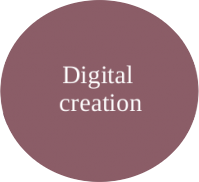
Digital creation
- use and edit a range of digital media – text, images, video, audio, digital presentations, podcasts and screencasts, blog and web posts – to communicate educational ideas
- design and create digital materials to meet specific learning needs
- design digital texts, quizzes and assessment tasks
Digital research
- collect and analyse data using digital methods (e.g. online surveys, data capture tools, video and audio recording, social and sharing media, qualitative and quantitative data analysis tools, data visualisation)
- publish and present the outcomes of research in digital formats
Digital innovation
- discover and implement new learning/teaching ideas using digital tools and media
- investigate and evaluate new digital approaches to learning and teaching
Digital Communication, Networking and Collaboration

Digital communication
- communicate effectively and ethically in a variety of digital media (e.g. text, email, skype, chat, social media, blog posts) and in accordance with different cultural, social and communicational norms
- choose digital communications for different purposes and learners
- support learners to communicate effectively in academic and professional contexts and to understand the different norms of communication in different settings and accommodate learners’ communication accordingly
respect others in public communications - maintain privacy in private communications and model this to learners
Networking and collaboration
- participate in digital teams and working groups, e.g. around curriculum development and review
- collaborate effectively in digital spaces (e.g. building shared resources, sharing calendars and task lists)
- support learners to collaborate using shared digital tools and media
- support learners to initiate, develop and maintain good professional relationships online
- facilitate and build digital networks of learning and teaching practice
- help learners to communicate effectively and appropriately across cultural, social and linguistic boundaries
- participate in networks of learning and teaching practice (e.g. Finelc)
- share messages, links and resources across networks and encourage learners to do the same
- behave safely and ethically in networking situations and encourage learners to do the same
Digital Learning and Personal/Professional Development

- design and deliver digital learning opportunities
- facilitate learning in digital settings
- use digital technologies to support in-class learning (e.g. polling tools, live curation/sharing tools)
- support learning via digital communications, (e.g. skype, webinar, email)
- guide learners to use their own digital devices, services and apps in support of learning, in-class and independently
- adapt teaching in response to feedback from learners collected or facilitated digitally (e.g. polling, learning environment data)
- use digital tools to organise, plan and reflect on learning and support learners to do the same
- use digital tools to record learning events/data and support learners to use these records for review and self-assessment (e.g. Grades-tool in Moodle)
use digital tools to undertake professional development - use digital tools in support of assessment including quizzes, polls, self-assessment, peer assessment and give feedback
- take part in projects in developing pedagogies for the digital environment
- use digital tools to collaboratively plan, design and review courses of study
Digital identity and wellbeing

Digital identity management
- develop and project a positive digital identity or identities and manage digital reputation (personal or organisational) across a range of platforms
- support learners to manage their academic and professional digital identities
- share, gather and modify professional materials (e.g. learning and teaching materials) across digital networks
Digital wellbeing
- look after personal health, safety, relationships and work-life balance in the digital organisation and model this to learners
- act with respect for the health of others and of the natural environment when using digital technologies (e.g. no unnecessary printing or copying) and model this to learners
- ensure quality of access to digital opportunity
- use digital technologies to support access and inclusion
- balance digital with real-world interaction appropriately to support learning and teaching relationships
- build and manage digital profiles
